Open OST File Tool - Export Data from OST File to Outlook
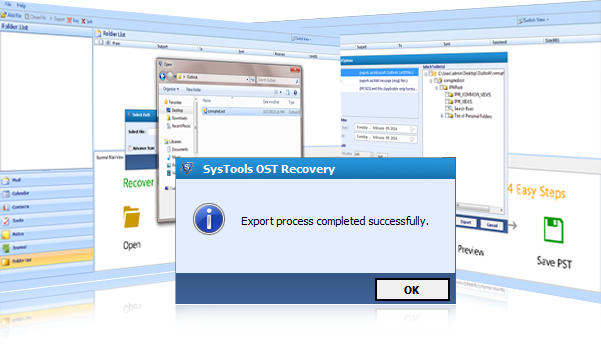
- Successfully Recovers data items from inaccessible/corrupt OST file
- Export all the OST file emails with attachments to PST/EML/MSG
- Keeps the Meta properties of the emails intact after conversion
- Execute the advance dual scanning mode if the normal scanning process is incapable to recover OST file data items.
- Runs successfully with entire Windows platforms containing Windows 10
- It supports all latest version of MS Outlook including Outlook 2016.
How to Open OST File?
MS Outlook users need OST file when they need to work in offline mode and any type of changes or modifications made in OST file is synchronized when connected with the exchange Server Environment. In some cases, OST file can become corrupted or inaccessible due to reasons like synchronization issues, interrupted power supply, connectivity issues etc.
The manual method of open ost file data can be done with the help of 'Import and Export' feature by exporting the OST file to PST format. However, this manual procedure can be performed only until user is connected to MS Exchange Server and it cannot recover data items from corrupted or inaccessible OST files. Therefore, the users can use Open OST file Tool to recover all the emails, contacts, tasks etc. from OST file and save it in PST format within few clicks making it accessible in MS Outlook.
Reasons that may lead to inaccessible OST file:
- Synchronization Issues between Exchange Server & OST file
- Accidental Deletion of user's account on MS Exchange Server
- Virus Attack can make OST file corrupted making it inaccessible
- Interrupted/Abnormal Power Shutdown during Synchronization
- Corruption of Hard Drive storage where OST file was stored
- Connectivity Issue may lead to inaccessible OST file
Open OST File Software can flawlessly export all the data items from inaccessible or corrupt OST file and save it in Outlook PST file format. It can recover all the deleted emails, contacts, calendar etc. and keeps the Meta properties of the mails intact after migration. It has option to split the large resultant PST file into smaller PST files resolving 2 GB limitation issue as exceeding the limit may lead to corruption. In addition, OST file opener tool gives its user the option to export only the desired emails using Mail Filter option.
Free Trial Version Software
The Demo Version of software is available for trial purpose before purchasing the License Version of the software. Users will get to know about the working of the software like how it functions and what its features are. The Trial Version of the software has some limitation that is it exports only 25 items from each folder. For complete recovery of all the data items from OST file to PST format, user can buy the License Version of the software.